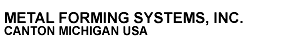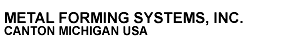NAGFORM
V21
Overview
NAGFORM is a rule based software program for automatic and manual
design of forming sequence for formed parts. The sequence designs
created in NAGFORM can be tested effortlessly in NAGSIM.2D/3D FEA
simulation software. NAGFORM can be used to:
___
___• Obtain alternative sequence
designs in a few minutes
___• Create reusable sequence-design
templates
___•
Automate sequence design of similar parts.
___• Create 'Generic' tooling
around a sequence
___• Create DXF, STEP & SolidWorks
output of sequence designs
___• Reduce number of forming
operations
___• Obtain estimated loads,
pressures and deformation
___• Select machines for a sequence
from a machine database
___• Automatically get dimensions,
volumes and surface area of the parts
___• Create NAGSIM.2D analysis
file for simulation
Automatic Design of
Forming Progression in Seconds - NAGFORM
utilizes a combination of design logic, knowledge-based rules and
simplified analyses to determine a forming progression automatically.
_____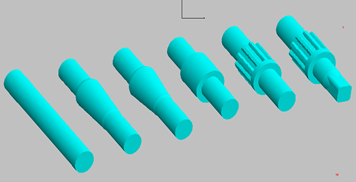
Progression Design Concepts
- Because the program looks for all possible
designs and applies its logic without fial, NAGFORM can come up
with design concepts that even experienced designers may overlook.
Design by Command
- 'Design by Command' allows the user to create
their own design progression interactively in a few minutes. The
interactive session, consisting of questions by the program to determine
the design intent and the responses by the user, is saved in a session
file. This session file can be used as a template to create progression
design for similar parts or family of parts in minutes.
_____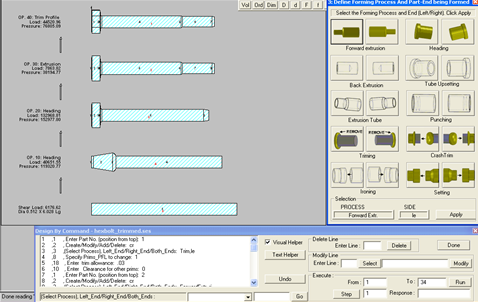
Built a Historic 'Part
& Template Design' Database - In
NAGFORM, any part and its prrogression design can be stored as a
'Design Template'. Thus over time, a company can built a database
of parts and their successful designs.
Design of Tool Components
and Assemblies - The designer
can manually create tooling components and assemblies using templates
and modeling capabilities of NAGFORM. Any component or assembly
can be stored as a template for later use.
Automatic Creation of
'Default' Tooling - For most
of the sequence designs obtained through NAGFORM logic, 'Generic'
tooling can be created automatically.
_____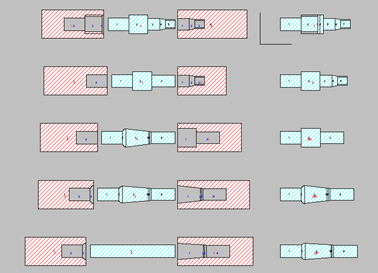
Automatic Creation of
Analysis File for Simulation in NAGSIM.2D - The
forming sequence and the 'Generic' tooling is used to create an
analysis file automatically with touch of a button, for simulation
in NAGSIM.2D FEA program. This
saves hours of human effort to perform FEA simulation.
NAGFORM - SolidWorks
Interface - All Parts, Designs,
Default Tooling and Tooling Components can be automatically exported
into a SolidWorks part drawing. Click
on link for more detail.