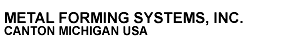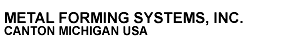Automatic Designs of Forming
Progressions
NAGFORM/Sheet utilizes a combination of design logic, knowledge
based rules and simplified analyses to determine a forming progression
automatically in minutes. In general, there is more than one forming
sequence by which a part can be formed. The number of designs depends
upon part geometry and, material being formed. NAGFORM/Sheet has
its own design logic to determine various possible ways to form
a part. Because the program looks for all possible designs and applies
its logic without fail, NAGFORM/Sheet can determine design concepts
that even an experienced designer may overlook.
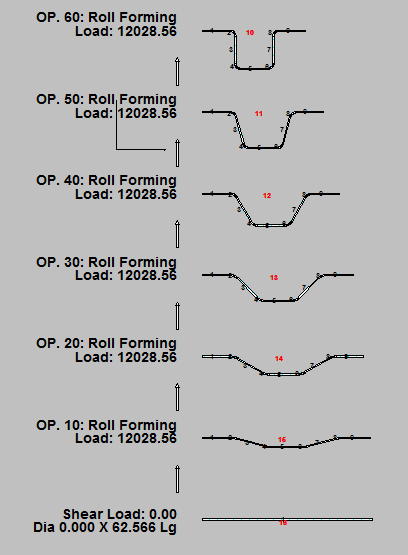 fff
fff 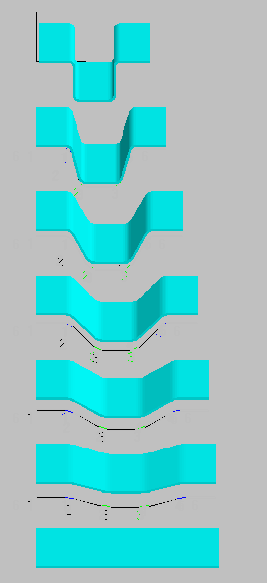 ffff
ffff
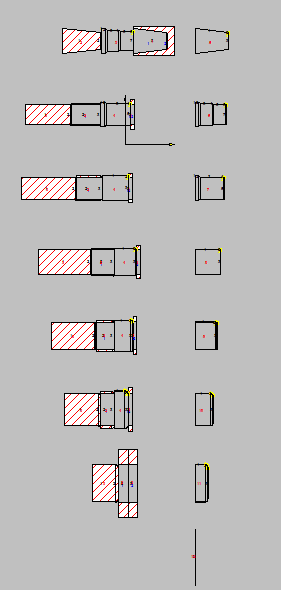
Template Designs for ‘Similar
Parts’ or ‘Family of Parts’
For any part that is similar to a template in the database, NAGFORM/Sheet
can follow the template design files to create forming progressions
in minutes. The users have the capability to create their own reusable
template designs.
DXF Input and Output
In NAGFORM/Sheet, the geometry of parts can also be imported from
DXF format from CAD systems such as AutoCAD, SolidEdge etc. The
results of NAGFORM/Sheet sequence designs and ‘Generic’
tooling can be saved in DXF format for input to other CAD systems.
Generic Tooling for FEA
Simulation
For the sequence designs obtained through NAGFORM/Sheet logic, ‘Generic’
tooling can be created automatically. This generic tooling can be
used to simulate the forming operation in a FEA simulation program
such as ‘NAGSIM.2D’ and ‘NAGSIM.3D’.
Integration with NAGSIM.2D
In NAGFORM/Sheet, simulation files for NAGSIM.2D can be automatically
created for any selected part progression generated in Auto Design.
To simulate, the user opens this file in NAGSIM.2D, meshes the parts
and begins simulating. It takes only couple of minutes to go from
NAGFORM’s design concept to NAGSIM.2D simulation.
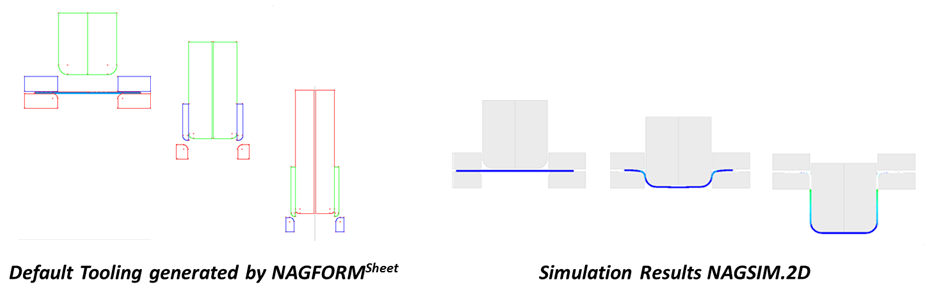
Manual Design
In addition to automatic design, NAGFORM/Sheet has a separate module
for creating a forming progression manually. Using computer aided
techniques, the user can quickly and easily construct a forming
sequence according to his/her concept. The designer can also start
from a NAGFORM/Sheet generated design and modify it.
NAGFORM + NAGFORM/Sheet
Module
This option allows full capabilities of NAGFORM program with additional
capabilities of NAGFORM/Sheet module. User can design forging sequence
for cold forged part as well as design forming sequence for sheet
metal parts. In certain cases, sheet forming processes such as ‘Ironing’
to reduce part thickness and ‘Drawing’ to reduce outside
diameter of thin section can be combined with cold forging processes
to manufacture parts with thick and thin sections. Examples of such
parts are ammunition shells and high pressure cylinders. Following
are some additional features of the NAGFORM + NAGFORM/Sheet program: